Dashboards, Analytics, and Reporting Tools
Most LRSs include companion data analytics, visualization, and reporting tools, with some even providing sophisticated statistical analysis (the most powerful of these tools are usually provided separately by vendors who specialize in them). These analytics tools can be customized to serve your environment, especially your set of existing business intelligence tools and the learning experiences you deliver and manage; however, details about your LRS-based dashboards are beyond the scope of this documentation.
The PeBL specification does include a reference implementation of a lightweight analytics dashboard to help you get started using data gathered through PeBL. PeBL Tier 2 books support these external dashboards that are presented on via a desktop browser web page. These dashboards enable an administrator (instructor, coach, etc) to interact with and analyze individual user or aggregated user data, inspect class and group activity and scores, respond to discussions, and more. A sample portion of this dashboard is shown below.
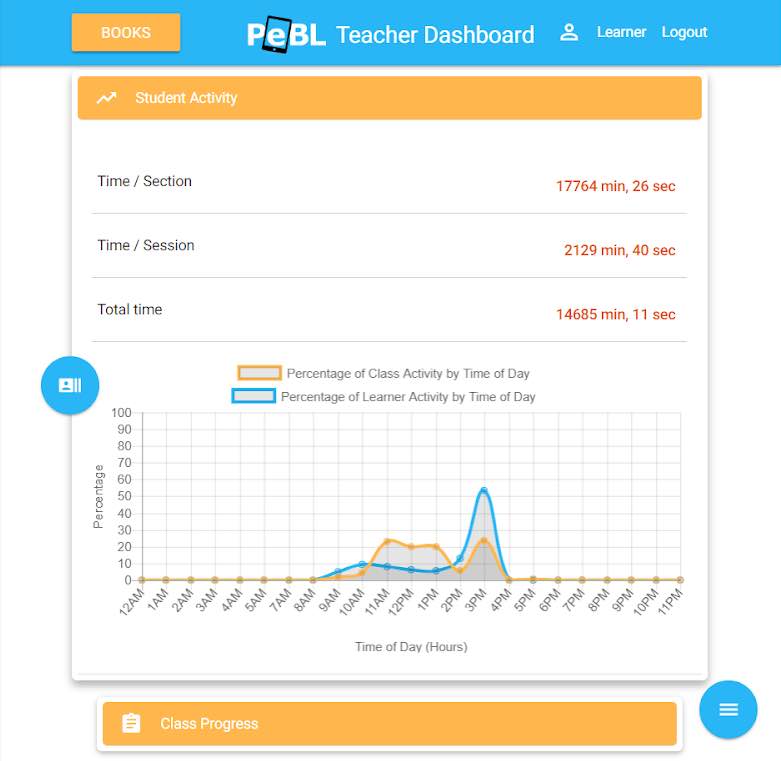
Learner dashboards (optional under the PeBL spec) only pull data from PeBL Tier 2 extensions, since this functionality minimally requires communication with an external LRS.
Data visualization that allows recognizing complex patterns and trends is an important capability enabled by PeBL. xAPI statements instrumented within PeBL eBooks allow for precise, microscopic statements describing a learner or system's state at a specific point in time, trends can be seen easily with graphs, diagrams, etc. These help instructors, authors, and analysts answer such questions like:
- How well am I doing in the learning experiences presented by the book? (individual learners)
- Which learners require or are going to require extra support and attention, and in what specific areas? (instructors)
- What design features in the book are most effective in producing learning? (designers)
- What are the most cost-efficient learning interventions in the book? (stakeholders)
- How are particular learning resources within the book actually being used? (content authors and managers)
- What are the best logistical arrangements for marketing and delivering the book? (administrators)
Get Started
PeBL Infrastructure
Dashboards, Analytics, and Reporting Tools
Authoring
Create a PeBL book from scratch
Create a PeBL book in InDesign